When you load up Super Animal World, and the main menu shows up, you have the big green ‘Play’ button that can be pressed to get into a match.
This loads you into a Royale – Solo player’s lobby, and much of what we have spoken about with regards mechanics was with Royale in mind.
Other modes exist. Before exploring them, let’s look at how a player changes mode.
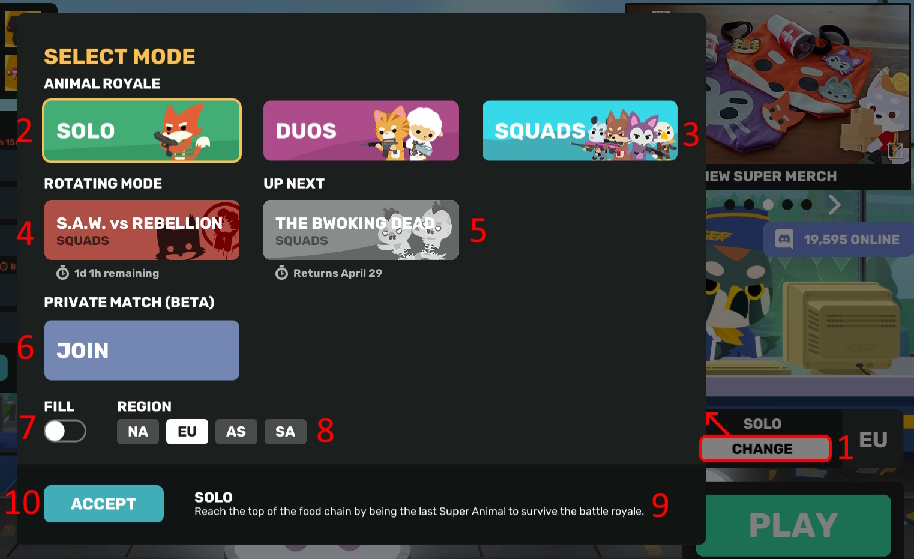
- 1 – It begins by pressing the ‘Change’ button. Here too one notices the selected mode and server.
- 2 – A panel opens and the active mode is outlined. The active one here is Royale – Solos.
- 3 – Royale also currently comes in Duos (teams of up to 2 players) or Squads (up to 4)
- 4 – Other modes exist in weekly rotations. S.A.W. vs Rebellion, and The Bwoking Dead are two.
- 5 – The next limited time mode cycling in after the present one is listed along with it’s expected date of arrival.
- 6 – Aside from regular modes, a select few, including content creators, can sometimes open matches for players to join.
- 7 – In modes where the team size is larger than one, a player can choose whether to have their empty team slots automatically ‘filled’ or not.
- 8 – Super Animal World currently has four localizations of servers. A player ideally chooses the one geographically closest to them.
- 9 – When selecting a mode, some descriptive text explaining the mode shows up here.
- 10 – When satisfied, a player can click on the ‘Accept’ button – and any mode or server shifts occur.
‘Next’ we’ll be looking at an overview of the various modes of Super Animal World.