The shop screen has a number of different sub-pages to note.
The SAW Shop (SAW Tickets)

This screen, which is the default one when accessing the Shop page, is where a number of cosmetic items are available for premium in-game currency – SAW Tickets.
The two items on the left cycle each week, while the four items to the right of these cycle every two days. One or more items could be discounted on either side.
When items cycle out, with a few calendar-sensitive exceptions, it can take a long while for them to cycle back in.
The Pets Page (SAW Tickets)

The next shop tab over is where any of a variety of mini-animals may be obtained in exchange for SAW Tickets. Unlike other shop screens, this displays all minianimals purchasable from the shop rather than rotate them.
Carl’s Cart (Carl Coins)

The next shop tab over brings us to Cackling Carl’s Cart.
This shop behaves identically to the SAW Shop earlier except that items here are priced with non-premium Carl Coins in-game currency. The slots also cycle in very much the same way.
DLC (Direct Money Purchase)

The DownLoadable Content tab presents any on-going pack offerings available in exchange for cash.
Seasonal events (Seasonal Currency or Challenges – If Active)
This is a good point to mention that there are two primary kinds of in-game currency.
One is SAW Tickets – which is primarily obtainable via cash purchase, and a small amount of it may also be obtained via the free track of any active Animal Passes.
The second is Carl Coins – which are primarily obtainable via participation in in-game matches.
How does one obtain SAW Tickets?
The main way to do so is by clicking on the SAW Tickets icon with the white outline, next to the settings icon.

Clicking on it brings up a pop-up with SAW Ticket options.
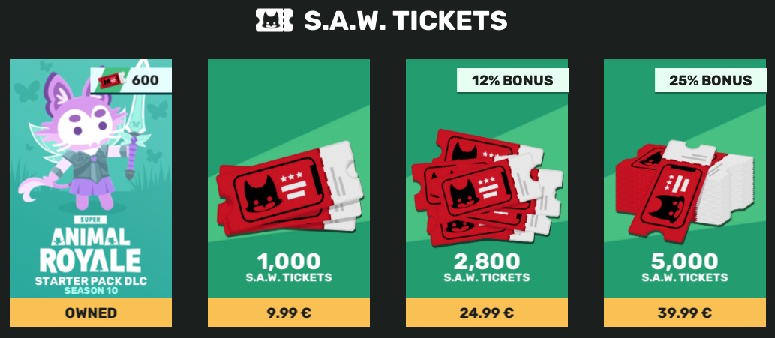
The DLC offerings also have SAW tickets in the pack.
Lastly, both the premium and free tracks of Animal Passes include some SAW tickets.
The ‘next’ screen to cover is the Photo Booth.