Before getting into the basic mechanics of the game, it is my opinion that new players should review their controls and key-binds, especially as a player who hasn’t grown attached to any layout as of yet.
Having control key-binds set in a way that works with a player rather than against them is a powerful tool.
At the top right corner of the main screen is a ‘cog menu icon’ (alternatively press the ‘Esc’ key). One then goes to ‘Settings’, and then one goes to ‘Controls’.
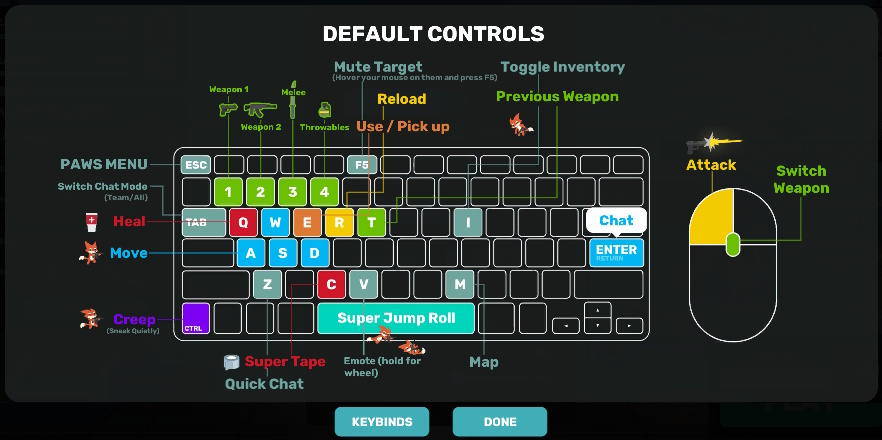
The image here displays the default key-binds. This is a good moment for a player to think about how they feel about the different key-binds but, at least as of writing, these do ‘not’ change on this image when key-binds are modified.
Now, looking at this image, I would like PC players to note a few things.
The most important of these being that those blue movement keys are crowded by other keys that have functionality assigned to them. The most problematic of these being the ‘Q’ and ‘E’ keys.

At the same time I want to draw attention to the mouse.
Now, no matter what kind of mouse a player uses, they will notice that for some reason the right mouse button is not assigned to anything! This means that a player will have a lot of potential left on the table as it is likely that a hand will be using their mouse for much of the time, with less functionality assigned to the device’s buttons than easily assignable.
Additionally, if a player happens to have just about any mouse that is more than standard then they will also find that they have at least one or two buttons in the vicinity of where their thumb would rest.
Players are welcome to make any adjustments that they like. I will be proposing an alternative key-bind setup, but since the default is what it is, I shall need to refer to it while providing context of the basic mechanics of the game.
So let us go over the mechanics, ‘next’. Alternatively skip to controls by clicking the earlier link.