At the start of most matches your first objective will be to find and equip a weapon.

Okay so your SuperAnimal has picked up a weapon. Very good.
This is a good time to draw a player’s attention to the pointer or cursor.
On a PC this is normally controlled by the player’s mouse and as as player moves the cursor around they will also notice that the weapon that the player’s SuperAnimal is holding also points in that general direction.

Pressing the left mouse button, a super animal can attack using whatever weapon that they have equipped.
That goes for melee weapons or anything with a melee attack.
That goes for guns or other weapon slot holders. And that goes for equipped throwables too.
When firing a weapon, its projectile(s) will travel in the general direction of where one’s crosshair is and, if one presses that which is the ‘F6’ key by default, then one will also gain additional indicators of by how much one’s projectiles might deviate in course.

As a general rule, the first shot is always very accurate. Subsequent shots can be less so.
Let’s get back to guns.
Reloading
Most weapons do not just draw directly from one’s ammunition pool. Instead, they have a clip of ammunition that can be drawn from. Once the clip is empty, attempting to fire again will result in the SuperAnimal scrambling to reload the weapon that was thought to not be empty.
This takes a little longer than if one manually reloads at any point, so do keep this in mind.
By default, one can manually reload using the ‘R’ key.
Switching Weapons
Another option that one has with weapons is to switch between them, and there are two ways that this can be done.
One is to use the fixed numerical key-binds, with the one and two keys linked to the first and second weapon slots, the three key linked to the melee weapon and the four key linked to the throwables slot. So:
- ‘1’ – Weapon 1
- ‘2’ – Weapon 2
- ‘3’ – Melee
- ‘4’ – Throwables
Another way to switch weapons is to cycle through them with the ‘mouse wheel’. This is generally sufficient but in certain circumstances it can be slightly more finicky, depending on sensitivity settings, and the overall condition or design of the mouse in question.
Picking up weapons off the ground
Yet another possibility is to pick up another weapon from the ground. Doing this exchanges and drops the weapon that is currently equipped, or the weapon in the number one slot if the player has a non-gun weapon slot equipped.
Any ammunition that there is in the clip of the weapon dropped stays in the clip and likewise any ammunition in the weapon that is picked up is there and ready for use. Weapons tend to be filled up on ammunition but it is plausible that another player already used up some or all of the ammunition in the weapon without reloading. So be aware that this can happen.
Basic weapon and ammunition management
Let’s go over the basics. Consider the below image (which illustrated part of the user interface at the bottom right of the player’s screen).
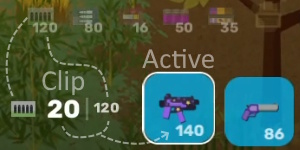
Weapon selected: In this image one sees that there are two different kinds of gun. There is a sub-machine gun (or SMG) in the left slot, and a hand gun (or Magnum) in the right slot.
These are the weapon 1 and weapon 2 slots, respectively. Below each weapon is a number indicating how much compatible ammunition that weapon has – inclusive of what is loaded in the weapon’s clip.
The slot on the left is slightly larger and has a white border. This indicates that this is the active weapon slot.
Clip and Reserve ammunition: To the left, you will notice two numbers separated by a line – ’20 I 120′ in this case. Further left is a pictured icon of the kind of ammunition that the active weapon is using.
What this tells us is that the SMG is the active weapon selected, we have 120 ammunition of the ‘little bullet’ variety in reserve ‘and’ we have 20 bullets in the weapon’s clip (out of its maximum of 25 – which is not stated). So, a total of 140 ‘little bullet’ ammunition – which is indicated below the weapon’s picture.
Further up you will also notice that there is a row of semi-transparent ammunition symbols with numbers next to them. These are the kinds of ammunition that you have in reserve. As in, not accounting for any ammunition currently loaded into the clips of your weapons in inventory.
To the far right there is a symbol of what armour is being worn – but that’s for another topic.
Now let’s shift our focus to the various weapon types in Super Animal World.
Weapon Types – The Basics
For the moment I shall be describing guns more generally in terms of what traits set them apart from each other. It is to be noted that this game does a pretty good job balancing weapons, overall, although some weapons are easier to use than others, a first thing that sets them apart.

The purpose of the below is to get you familiar with the kinds of behaviors you could expect to see in weapons that you pick up, and to assist you in intuiting their behaviors.
Rarities
In the Royale, one can find five rarity levels of the different weapons, although most of the individual weapon types generally only exist at two or three rarity levels. A couple of outliers exist.
| Rarity Colour | Rarity Class |
| White | Common |
| Green | Uncommon |
| Blue | Rare |
| Purple | Epic |
| Yellow | Legendary |
The rarity of a weapon does translate to an overall superior performance – typically in damage dealt and sometimes also performance over range.
Weapon weight/bulk:
The weapon or item that a SuperAnimal has equipped has a direct effect on how mobile the SuperAnimal is.
As a general rule, the less bulky a weapon looks, the faster that a SuperAnimal will be with it equipped.
A potential exception here is melee weapons – as some weapons can appear more bulky than others – and regardless of melee style, they do the least to impede a SuperAnimal’s movement.
Single versus automatic action:
Some weapons will fire a single shot when you hit the fire button. Other weapons will continue firing projectiles for as long as you hold down the fire button, and there is ammunition in the weapon clip.

However certain single fire weapons are capable of an even higher rate of fire than their automatic counterparts, provided that the fire button is pressed rapidly enough.
Rapid fire and recoil:
Regardless of whether firing a weapon manually or automatically, the first shot in a sequence is very accurate.
When a shot is fired, it increases recoil, which means that any shot that is fired directly after that is potentially less accurate – and it takes a moment for the recoil gained to dissipate.
As more projectiles are rapidly released, the spread of fire increases, recoil accumulating and reducing accuracy until a maximum spread for the weapon is achieved.
Rapid fire and ammunition:
Firing a lot of projectiles is fun, and can be a power trip – but it can also be inefficient.
Aside from accuracy suffering due to spread, there is a tendency to fire more projectiles in the general direction of any target than strictly necessary.
It therefore can be the case that it takes more ammunition to deal with any given target.
Ramp-up time and firing:
Certain weapons require a little time to charge up before firing. This takes the form of a short delay between the moment that you begin pressing the fire button, and the weapon beginning to fire projectiles.
If you pick up a weapon that takes a moment to start firing, then it is a high fire rate weapon that requires some commitment to start firing.
These may be tricky to get the most use out of while solo, but can come into their own when supported by an ally or more.
Charge-up time and firing:
Certain weapons are even more unusual in their firing mechanism, using the fire button to charge the distance of a shot, and releasing it to let loose that shot.

These weapons will only release their shot once the fire button is released. Such weapon can remain charged while jumping, although movement speed might be reduced while doing so.
Noise levels and stealth:
Weapons are more or less quiet than others when firing. Some weapons do not have a muzzle flash.
These weapons are less likely to draw unwanted attention.
Ammunition types:
The ammunition that a weapon uses. To this end there are presently six kinds of ammunition in the game:
- Little bullets
- Heavy bullets
- Sniper bullets
- Shotgun shells
- Special rounds, and
- Superite rounds
While there are significant outliers, it can be the case that weapons of similar ammunition types will tend to behave in a similar manner to each other.
SuperAnimals have a maximum ammunition carry capacity on a per-ammunition type basis.
What this means is that if you pick up two weapons that use the same ammunition type then, aside from the two weapons each having their own independent weapon clip capacities, they will end up sharing the same maximum reserve ammo capacity – which means that they are both more likely to run out of ammunition.
For this reason it is often true that it is advisable to choose weapons that draw from different ammunition pools from each other, independent of all other considerations.
Weapons and armour:
Single action weapons with lower clip capacities tend to either be better at dealing with armour, or bypassing it in part or completely.
These weapons tend to also retain their firepower better at longer ranges.
A couple have shorter ranges but make up for it with their lethality.
Special miscellaneous properties:
Several weapons have unique properties that help set them apart from others.
A few, when crouching, scope out, offering an even longer weapon range, and a zoomed-out perspective.
A couple can either heal allies or damage enemies.
A couple additionally track enemies with sparrows, for a time.
One is able to bounce projectiles off of walls and applies an area of effect at the detonation point.
Oh yes, there are a fair number of types of weapons.
This serves as an introduction to guns, but guns and similar aren’t the only kinds of weapons that one can use.
Melee Weapons
Of course, superanimals have their trusty melee weapons.
Striking out with a melee weapon deals damage in a very limited range arc in the direction of the pointer or cursor, and it can be chained into further attacks that allow forward movement for some degree of follow-through.
A further utility of equipping one’s melee weapon is that a SuperAnimal is able to move fastest when carrying a melee weapon, and this can have benefits, both in terms of survivability as well as in terms of closing distance for combat.
It is a valid fallback, not to be forgotten.
That generally covers how to use weapons. Let us ‘next’ touch on throwables.